What is a Login Alert? How can I activate this facility?
We have introduced the login alert facility to prevent fraudulent activities and enhance security in your account. It can be activated via MyGeojit and if enabled, you will get an email alert when the selected platforms are accessed.
Currently the facility is available for MyGeojit logins.
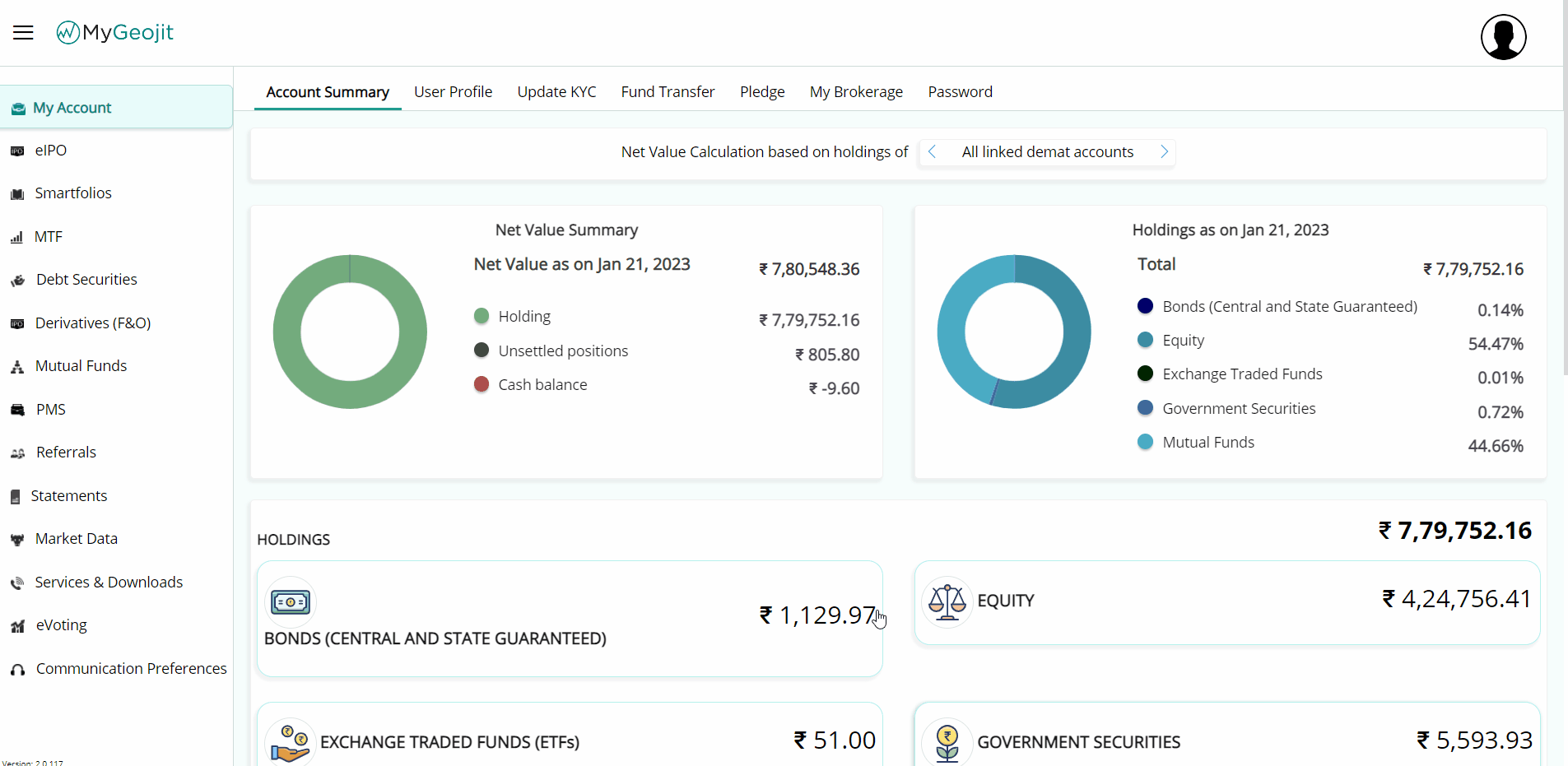
Step 1. Log in to MyGeojit and go to Communication Preferences
Step 2. Select Login Alerts
Step 3. Select Alert me for all logins
Step 4. Enable the toggle for MyGeojit (if required)
Step 5. Select the Login type and Channel
Step 6. Click Update Preference
With the login alert facility activated, you will receive a notification every time your MyGeojit account is accessed. This ensures that you stay informed regarding any activity in your account.
Still need help? Create Ticket





