How can I reset my password on MyGeojit?
To reset your password, use the forgot password option on the MyGeojit login page:
Step 1. Select Forgot Password on the login page

Step 2. Enter your Trade code / CID (Customar ID) / ACC No / DP Client ID
Step 3. Enter your PAN Number
Step 4. Select and enter either your registered email ID or mobile number > Generate Password
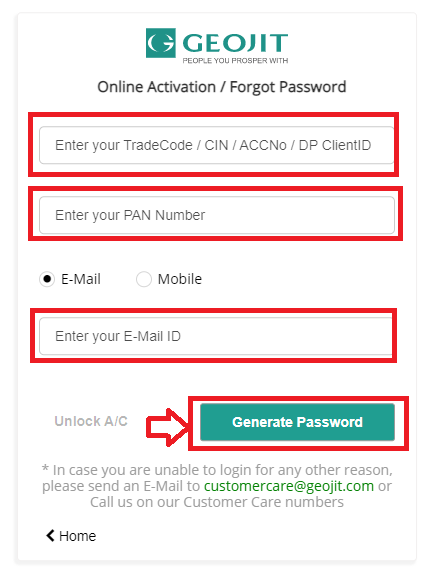

Step 5. Enter the OTP sent to your registered email ID/ mobile number
Step 6. Enter and re-enter your New Password
Step 7. Select the desired Expiry Days (can be between 5 and 180 days)
Step 8. Enter the Captcha. For example, in this case the required captcha is 6+25 which is 31. Hence, 31 must be entered in the field.
Step 9. Submit > Ok


On successful validation, your new password is generated. Henceforth, you will be able to log in to our platforms using this password.
Still need help? Create Ticket





