How do I pledge the shares purchased under MTF?
Shares bought under MTF must be pledged by 12:00 p.m. the settlement date (T+1) for your trade to be considered as an MTF position.
When you buy shares under MTF:
Step 1. You will receive a confirmation link (from Geojit and your depository i.e., NSDL/CDSL) to your registered mobile number and email ID. This link will be valid till the end of the business day of the depositories.
A sample of the email/ SMS is given below:
“Dear Investor, your DP GEOJIT FINANCIAL SERVICES LIMITED has initiated margin pledge from your (NSDL/ CDSL) demat account INxxxxxx xxxxxxxx. You may confirm the same by clicking on https://eservices.nsdl.com/xxxxxxxxxxxxxx”
Step 2. The link will redirect you to the NSDL/CDSL's eServices site, where you will be required to:
i. Enter your PAN .
ii. Check the I am not a robot box > Submit
iii. Check the instruments and quantity to be pledged
iv. Submit and validate request with an OTP
NSDL:

CDSL:
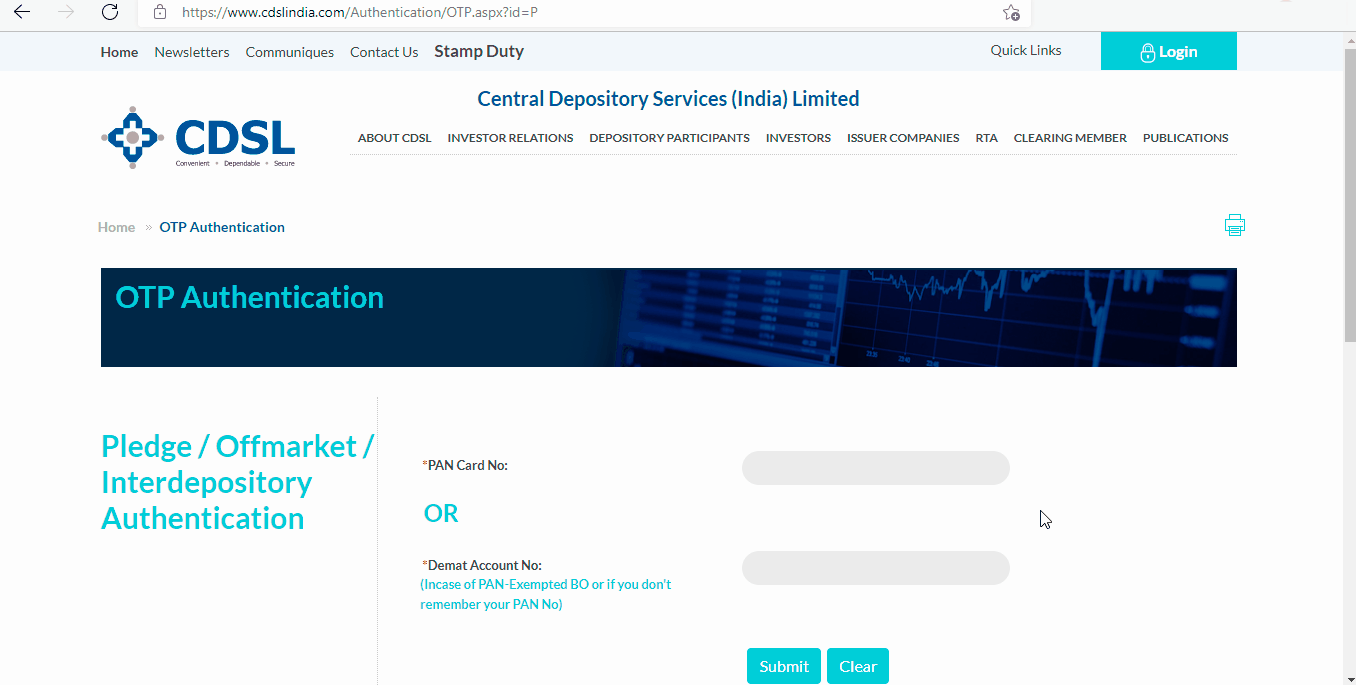
- MTF pledge charge of Rs. 30 is applicable. Refer our pledge charges article.
- The purchased shares will be marked as 'Pledged' in your holdings. You can view your open MTF positions.
- If you fail to accept the request, your purchase will be treated as a regular delivery trade under the cash segment.
- In case you haven't received the margin pledge request email/ SMS, use the following link of your respective depository- NSDL / CDSL- to accept.
Note:
Clients who provides Cash Margins to purchase MTF stocks will have to follow one more step as they need to confirm the MPR pledge. (Read More)
Still need help? Create Ticket





